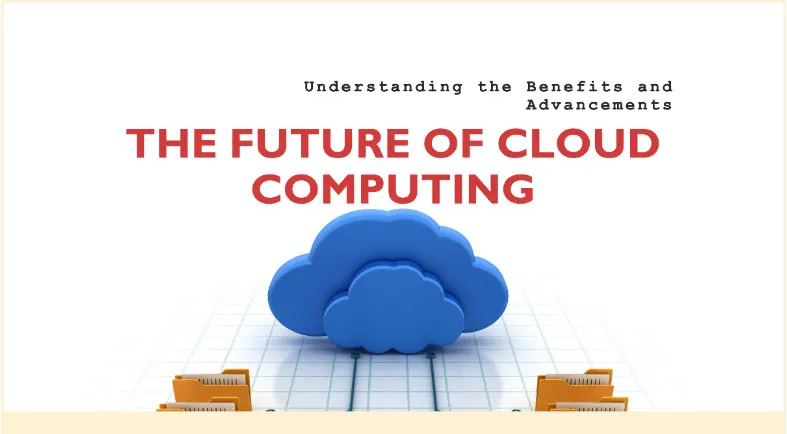Introduction to Cloud Computing
The cloud computing evolution has transformed the way businesses operate, providing scalable resources, flexible infrastructure, and seamless collaboration opportunities. It provides scalability and flexibility by eliminating the need for local infrastructure and allowing users to access computing power and storage through cloud service providers.
Evolution of Cloud Computing
Cloud computing has revolutionized the way businesses operate. From its early stages as a concept, it has rapidly evolved into a powerful technology infrastructure, enabling scalable storage, flexible resources, and seamless collaboration. Its growth continues, shaping a future where innovation and efficiency thrive in the digital realm.
Benefits of Cloud Computing
The benefits of cloud computing include cost savings, improved scalability, enhanced data security, seamless collaboration, and increased accessibility to computing resources. With its on-demand services, organizations can innovate, scale, and adapt to changing needs, driving productivity and efficiency.
Types of Cloud Computing Services
Cloud computing provides a wide range of services. There are three primary types of cloud computing services:
Infrastructure as a Service (IaaS)
Infrastructure as a Service (IaaS) is a cloud computing model that provides virtualized computing resources over the internet. It offers on-demand access to virtual servers, storage, and networking, allowing organizations to scale their infrastructure as needed without the burden of managing physical hardware.
Platform as a Service (PaaS)
Platform as a Service (PaaS) is a cloud computing model that provides a complete platform for developers to build, deploy, and manage applications. It eliminates the need for managing underlying infrastructure, allowing developers to focus solely on coding and accelerating the development process.
Software as a Service (SaaS)
Software as a Service (SaaS) is a cloud computing model that delivers software applications over the internet. It eliminates the need for installation and maintenance, providing users with instant access to applications from any device, enabling easy collaboration and seamless updates.
The Key Components of Cloud Computing
Cloud computing comprises several key components that work together to deliver its capabilities and services. Here are the fundamental components of cloud computing:
Virtualization
Virtualization in cloud computing allows for efficient resource allocation and utilization by creating virtual machines and resources, enabling organizations to maximize their computing capabilities and achieve higher flexibility.
Service-Oriented Architecture (SOA)
Service-Oriented Architecture (SOA) is an architectural approach that enables the development and integration of software services, promoting loose coupling, reusability, and interoperability for enhanced flexibility and scalability.
Web Services
Web services are essential components of cloud computing, providing a standardized way for different applications to communicate and interact over the internet, enabling seamless integration and interoperability in the cloud environment.
Cloud Storage
Cloud storage is a vital component of cloud computing, offering scalable and reliable storage solutions for organizations to securely store and access their data over the internet from any location.
Cloud Networking
Cloud networking is a critical and foremost component of cloud computing, facilitating the seamless and secure communication between various cloud resources, enabling efficient data transfer and connectivity across the cloud environment.
Understanding Cloud Deployment Models
Cloud deployment models refer to different ways in which cloud computing resources and services are made available to users. The four primary cloud deployment models are as follows:
Public Cloud
Public cloud refers to a cloud computing model where resources and services are provided by third-party cloud providers over the internet, accessible to multiple organizations or individuals on a shared infrastructure.
Private Cloud
Private cloud refers to a cloud computing model where resources and services are dedicated to a single organization, providing enhanced security, control, and customization compared to public cloud deployments.
Hybrid Cloud
Hybrid cloud is a cloud computing model that combines the use of public and private clouds, allowing organizations to leverage the benefits of both while maintaining flexibility, control, and scalability.
Community Cloud
Community cloud caters to the needs of a specific community or industry, enabling multiple organizations to share and collaborate on a shared infrastructure with common interests and requirements.
Exploring Cloud Computing Technologies
Containers: Containerization technologies, such as Docker and Kubernetes, provide lightweight, isolated environments for running applications. Containers offer portability, scalability, and faster deployment compared to traditional virtual machines. They are particularly useful for microservices architecture and agile application development.
Serverless Computing: Serverless computing, exemplified by services like AWS Lambda, Azure Functions, and Google Cloud Functions, enables developers to focus on writing code without managing underlying infrastructure. Functions are executed in response to events or triggers, automatically scaling to handle the workload.
Edge Computing : Edge computing and cloud computing are complementary technologies that can work together to provide efficient and optimized solutions. Edge computing brings computation and data storage closer to the edge devices, while cloud computing offers centralized resources and services accessible over the internet. When combined, they create a powerful and flexible infrastructure for various applications.
Security and Privacy in the Cloud
Security Concerns in Cloud Computing
Security concerns in cloud computing include data breaches, unauthorized access, data loss, compliance issues, and lack of control over sensitive information. Implementing robust security measures and encryption is crucial to mitigate these risks.
Data Encryption and Access Control
Data encryption and access control are vital security measures in cloud computing. Encryption ensures that data is protected from unauthorized access, while access control mechanisms regulate who can access and modify data, enhancing data security and privacy.
Compliance and regulations
Organizations operating in regulated industries may face challenges in meeting compliance requirements when utilizing cloud services. It is essential to understand the applicable regulations, assess the cloud provider’s compliance certifications, and ensure that contractual agreements address compliance and data handling obligations.
Cloud Computing Use Cases
Cloud Computing in Business Operations
Cloud computing has transformed business operations by providing flexible and scalable resources, enabling cost savings, enhancing collaboration, facilitating remote work, and promoting innovation and agility in organizations.
Cloud Computing in Healthcare
Cloud computing has revolutionized healthcare by facilitating secure storage and sharing of patient data, enabling real-time collaboration among healthcare providers, and supporting advanced analytics for personalized patient care.
Cloud Computing in Education
Cloud computing has revolutionized education by providing access to online learning platforms, collaborative tools, and virtual classrooms, enabling remote learning, personalized instruction, and seamless information sharing among educators and students.
Cloud Computing in Entertainment and Media
Cloud computing has transformed the entertainment and media industry by offering scalable storage, on-demand streaming services, global distribution, and real-time collaboration, revolutionizing content creation, delivery, and consumption experiences.
Migration to the Cloud
Planning the Migration Strategy
Planning the migration strategy involves assessing current infrastructure, identifying suitable cloud services, establishing migration goals, prioritizing workloads, testing and validating the migration process, and ensuring minimal disruption during the transition.
Challenges in Cloud Migration
Challenges in cloud migration include data security, complexity of legacy system integration, data transfer and latency issues, vendor lock-in, and ensuring regulatory compliance throughout the migration process.
Best Practices for Successful Migration
Best practices for successful migration include conducting a thorough assessment and planning, prioritizing workloads, testing and validating the migration process, ensuring data security, and maintaining open communication with stakeholders throughout the process.
Future Trends in Cloud Computing
Edge Computing and IoT Integration
Edge computing and IoT integration enable real-time processing and analysis of data at the network edge, reducing latency and enhancing efficiency in IoT applications and systems.
Quantum Computing in the Cloud
Quantum computing in the cloud enables researchers and developers to access and utilize quantum computing resources and algorithms for advanced computational tasks and problem-solving.
Artificial Intelligence and Machine Learning in the Cloud
Artificial intelligence and machine learning in the cloud leverage scalable computing power and vast data storage to enable advanced analytics, predictive modeling, and intelligent decision-making.
Summary
Cloud computing has revolutionized data storage, access, and processing by using remote servers on the internet to deliver computing resources on demand. It provides scalability, flexibility, and numerous benefits to businesses and individuals. Many businesses are turning to cloud storage solutions to securely store and access their data from any location. Cloud computing encompasses various services such as Infrastructure as a Service (IaaS), Platform as a Service (PaaS), and Software as a Service (SaaS). Key components include virtualization, Service-Oriented Architecture (SOA), web services, cloud storage, and cloud networking. Cloud deployment models include public, private, hybrid, and community clouds. Security and privacy are paramount, with encryption and access control being essential measures. Cloud computing finds applications in business operations, healthcare, education, entertainment, and media. Migration to the cloud requires careful planning, addressing challenges, and following best practices. Emerging trends include edge computing and IoT integration, quantum computing in the cloud, and leveraging artificial intelligence and machine learning capabilities.
Frequently Asked Questions (FAQs)
What is the difference between a public and private cloud?
The main difference between a public and private cloud is their accessibility and ownership. A public cloud is open to the general public and managed by third-party providers, offering shared resources over the internet. In contrast, a private cloud is dedicated to a single organization, providing exclusive access and control over the infrastructure, either on-premises or hosted externally.
How does cloud computing enhance scalability?
Cloud computing enables organizations to easily scale their resources up or down based on demand, unlike traditional on-premises infrastructure. It provides a virtually limitless pool of computing resources that can be quickly provisioned and deprovisioned. This scalability allows businesses to optimize resource utilization, improve performance, and ensure a seamless user experience, while controlling costs by paying only for the resources used.
What are the main security challenges in cloud computing?
Cloud computing presents security challenges for organizations. These challenges include data security, privacy, and risks associated with cloud service providers. To address these challenges, organizations must focus on data encryption, access controls, regular security audits, and compliance with regulations. They should also implement robust security controls, conduct due diligence when selecting cloud providers, establish clear service-level agreements, and maintain ongoing monitoring and incident response capabilities.
How can businesses benefit from cloud migration?
Firstly, cloud migration allows businesses to reduce their IT infrastructure costs by eliminating the need for on-premises hardware and maintenance. Secondly, it enables scalability and flexibility, allowing businesses to easily adjust their computing resources based on demand. Thirdly, cloud migration enhances data security by leveraging the advanced security measures implemented by cloud service providers.